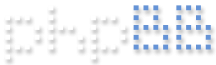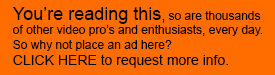hi Alister, thanks for all the wisdom you dispense on your blog, invaluable stuff.
I had these dreary yellow lines across the screen that moved slowly downwards, always there in this shoot but especially visible against a light background such as the sample I'm posting. I've blurred the faces as they are known people in their industry..
The setting was indoors, a small scene lit with the Lowell DV creator kit. Shot fully manually, slightly underexposed. Camera PMW EX3 with standard lens set on standard profile. Shooting 1920x1080 50i.
On doing white balance the camera did give a funny reading, some 3-400 degrees off what I was expecting. As I had been wrong before I decided to go with the camera's white reading, which I could correct in post if needed.
I've tested the camera since and there are no problems
Any idea of what caused it...?
thanks
Claudio
thick lines
-
claudioparoli
- Posts: 1
- Joined: September 1st, 2012, 8:31 am
thick lines
- Attachments
-
- lines.jpg (232.06 KiB) Viewed 4485 times
Re: thick lines
Hi,it looks like you have shot under fluorescent lights.If they flicker in 50hz,and you have shutter other than 50/100 than this thick lines appears.
-
alisterchapman
- Site Admin
- Posts: 431
- Joined: February 1st, 2011, 7:43 pm
Re: thick lines
Looks like florescent lights to me too. The only other possibility is that you have "flicker reduce" set to ON in the menu.