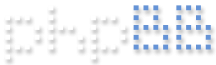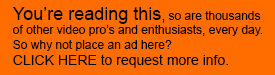PMW 320K - Out of the Box setup
-
John Harding
- Posts: 3
- Joined: July 23rd, 2011, 5:06 pm
PMW 320K - Out of the Box setup
Hi - have a PMW 320 and the image is (in my opinion) soft, compared to my HVR-S270. I have read that the 320/350 need setting up - is there a quick, simple, definitve way to sharpen the image? Thanks
-
alisterchapman
- Site Admin
- Posts: 431
- Joined: February 1st, 2011, 7:43 pm
Re: PMW 320K - Out of the Box setup
Don't confuse image "sharpness" for real image resolution. The S270 uses large amounts of detail correction to create an over sharpened look to compensate for sub HD resolution sensors while the 320/350 have true full HD sensors and give genuinely high resolution images that don't require artificial sharpening. This becomes most apparent when you monitor using a good quality full HD monitor. In addition contrast also affects apparent image sharpness. The low dynamic range of the S270 results in high contrast images with crushed blacks, while the significantly higher dynamic range of the 320/350 gives a lower contrast image that actually has far greater tonal information, but as a result my be perceived as softer.
Adding more sharpening by increasing the detail level or aperture level will make the picture appear sharper, but can lead to "ringing" and other issues further along the production chain. It is also just about impossible to remove excess sharpening in post, while adding sharpening in post is easy.
Adding more sharpening by increasing the detail level or aperture level will make the picture appear sharper, but can lead to "ringing" and other issues further along the production chain. It is also just about impossible to remove excess sharpening in post, while adding sharpening in post is easy.
-
John Harding
- Posts: 3
- Joined: July 23rd, 2011, 5:06 pm
Re: PMW 320K - Out of the Box setup
Thanks Alister for your promt reply
As I do not possess enough technical knowledge to tweak the many settings myself, what are the simplest settings to apply to acquire a similar image to the 270?
Thanks
As I do not possess enough technical knowledge to tweak the many settings myself, what are the simplest settings to apply to acquire a similar image to the 270?
Thanks
-
Josip Ruzic
- Posts: 13
- Joined: August 19th, 2011, 9:46 am
Re: PMW 320K - Out of the Box setup
Hi,
As new owner of a PMW-320 I would like that Alister give us (owners of the PMW-320) some detailed advice about general setup, like he does for PMW-350 (gamma, knee, matrix...). Or, his suggestions for 350 is valid for 320?
I must admit I already use hypergamma 1, so I hope Alister give some more explanation about difference between the other hypergammas...
Overall I'm very pleased with the camera...
By the way, as a novice to xdcam ex system, why SxS card is not full, but always left some space free despite camcorder says it is full? My 32Gb card can hold max cca 23Gb of clips...
Thanks in advance,
Josip
As new owner of a PMW-320 I would like that Alister give us (owners of the PMW-320) some detailed advice about general setup, like he does for PMW-350 (gamma, knee, matrix...). Or, his suggestions for 350 is valid for 320?
I must admit I already use hypergamma 1, so I hope Alister give some more explanation about difference between the other hypergammas...
Overall I'm very pleased with the camera...
By the way, as a novice to xdcam ex system, why SxS card is not full, but always left some space free despite camcorder says it is full? My 32Gb card can hold max cca 23Gb of clips...
Thanks in advance,
Josip
-
alisterchapman
- Site Admin
- Posts: 431
- Joined: February 1st, 2011, 7:43 pm
Re: PMW 320K - Out of the Box setup
Do you have any protected clips on the card that are preventing you from filling it up. Do you re-format the card before use or just delete the clips?
I don't have a 320, so I can't give specific advice for that camera at this time. The general principles of the gamma functions and matrix are the same for the 350 and 320.
I assume you have read through this guide to Hypergammas: http://www.xdcam-user.com/camera-setup/ ... ypergamma/
I don't have a 320, so I can't give specific advice for that camera at this time. The general principles of the gamma functions and matrix are the same for the 350 and 320.
I assume you have read through this guide to Hypergammas: http://www.xdcam-user.com/camera-setup/ ... ypergamma/
Re: PMW 320K - Out of the Box setup
Josip there is also quite a good info section on hypergamma,s on the Sony Site.. sorry dont have direct link..and it was hard to unearth.. but its pretty good .. although Alisters piece also does a a very good job of explaining.. I guess that 1 and 2 are only up to 100% and 3 and 4 go to 109% is going to make a difference re which of the 4 you pick for a shoot.. in a nut shell as far as i could see.. 1 and 3 are for low contrast/low light situations and 2/4 are for shots which have a high contrast range.. often in ext shot situations.. 1 and 2 broadcast safe 100% 3 and 4 allow 109% and so would need post work for sure..
-
Josip Ruzic
- Posts: 13
- Joined: August 19th, 2011, 9:46 am
Re: PMW 320K - Out of the Box setup
Thanks to Robin and Alister,
Last shoot I use HG 1, and I was pleased with image...regards the card, did anybody using SxS card, noticed free space showing up in windows explorer as well as xdcam browser 2.1?
Josip
Last shoot I use HG 1, and I was pleased with image...regards the card, did anybody using SxS card, noticed free space showing up in windows explorer as well as xdcam browser 2.1?
Josip
Re: PMW 320K - Out of the Box setup
I havmt noticed this .. 23GB from a 32GB card there must be something wrong.. all cards or just one ..? I always reformat in the camera.. so far no problems..
-
Josip Ruzic
- Posts: 13
- Joined: August 19th, 2011, 9:46 am
Re: PMW 320K - Out of the Box setup
Robin,
please, if you have one fulfilled card, can you check how much data is stored on a 32 GB card?
Josip
please, if you have one fulfilled card, can you check how much data is stored on a 32 GB card?
Josip
Re: PMW 320K - Out of the Box setup
I tend to avoid spanned clips.. but Ive had 32 GB cards with only a tiny bit of space left.. you should be able to fill your card.. do you only have one card ? put in another and see what happens that is the quickest way to check..