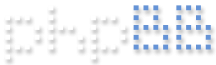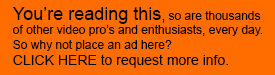Alister v1.4 S-Log question???
-
Douglas Villalba
- Posts: 7
- Joined: January 23rd, 2012, 2:07 am
Alister v1.4 S-Log question???
I upgraded to to v1.4 and did some primary S-Log testing basing my exposure on meter readings on the highs and lows. Exposing clips for the highs another for the lows and a third in the middle. I even exposed one clip were the main object was exposed 2 f stops below my incident reading at the subject facing the camera.
I was never able to find a shot where there were more than 9 f stops difference. I also never saw in any of the shots anything that resemble the milky shots that you see in most non graded S-Log clips I have seen before.
This is the way I set it up, you can tell me if I did anything wrong. In PP Setting I got one of preset that came with the camera (709) and changed the Gamma to S-Log and turned the sharpness off.
At 9 f stops exposed for the middle I am able to see details at both ends and push the highs and lows toward the middle with Color but not mush. The camera without Slog is supposed to be able to do the same up to 11 f stops, so my question is if there is something I need to change in camera that is like the physical sxs card S-Log upgrade?
My S-Log clips are jus a little more flat than Cine Gamma 4, but not milky like most of what I have seen even on your presentation at NAB. Any ideas?
I was never able to find a shot where there were more than 9 f stops difference. I also never saw in any of the shots anything that resemble the milky shots that you see in most non graded S-Log clips I have seen before.
This is the way I set it up, you can tell me if I did anything wrong. In PP Setting I got one of preset that came with the camera (709) and changed the Gamma to S-Log and turned the sharpness off.
At 9 f stops exposed for the middle I am able to see details at both ends and push the highs and lows toward the middle with Color but not mush. The camera without Slog is supposed to be able to do the same up to 11 f stops, so my question is if there is something I need to change in camera that is like the physical sxs card S-Log upgrade?
My S-Log clips are jus a little more flat than Cine Gamma 4, but not milky like most of what I have seen even on your presentation at NAB. Any ideas?
-
Douglas Villalba
- Posts: 7
- Joined: January 23rd, 2012, 2:07 am
-
alisterchapman
- Site Admin
- Posts: 431
- Joined: February 1st, 2011, 7:43 pm
Re: Alister v1.4 S-Log question???
You can't really measure latitude like this. You would need a scene that in itself contains a range greater than 12 stops and then compare a Cinegamma (11 stops) to the S-log, remembering that for S-Log your exposure will be about 1.5 stops lower than for standard gamma. The camera must be set to 800 ISO if using progressive to get the full DR.
-
Douglas Villalba
- Posts: 7
- Joined: January 23rd, 2012, 2:07 am
Re: Alister v1.4 S-Log question???
What do you mean by "You can't really measure latitude like this."?
I set my meter to 800 ISO, incident measure the brightest area I want detail and then the darkest area I want detail. If my reading in the dark area was f1.0 and my highlight area read f90 I then split 6.5 f-stops I am theoretically within 13 f-stops of latitude. If I had to add a correction to that then it would mean that the ISO displayed on the Sony F3 is incorrect and so far all my tests show it is correct.
Do you measure 13 f-stops of latitude differently? If so, How?
https://vimeo.com/44580589
I set my meter to 800 ISO, incident measure the brightest area I want detail and then the darkest area I want detail. If my reading in the dark area was f1.0 and my highlight area read f90 I then split 6.5 f-stops I am theoretically within 13 f-stops of latitude. If I had to add a correction to that then it would mean that the ISO displayed on the Sony F3 is incorrect and so far all my tests show it is correct.
Do you measure 13 f-stops of latitude differently? If so, How?
https://vimeo.com/44580589
-
Douglas Villalba
- Posts: 7
- Joined: January 23rd, 2012, 2:07 am
Re: Alister v1.4 S-Log question???
Alister seems to be busy, so anyone else can jump in.
-
alisterchapman
- Site Admin
- Posts: 431
- Joined: February 1st, 2011, 7:43 pm
Re: Alister v1.4 S-Log question???
I use a waveform monitor and a dedicated latitude chart or wedge chart so you can actually see exactly what the cameras response is. If I don't have access to the charts then I will light a scene with at least a 12 stop range. Latitude is not just "what is the brightest thing I can see". You need to have contrast at both the high end of the scale and low end of the scale so that you can discern a difference between something illuminated at the brightest stop plus one stop under and the darkest stop plus one stop above. You need to be able to see the full range in one go as the log shape of the curve plays tricks with exposure as it is not uniform, gain varies with brightness so your high end exposure range is different to the low end. Also you need to look at this on a waveform monitor because no monitor in existence today can display a 13 stop range. Most monitors can only show 6 or 7 stops with any accuracy and even a good OLED monitor will only manage about 9.
With S-Log your mid grey should be 38% you will see the bulk of the extra latitude gained in the shadows, not in the highlights where there is little change to the exposure range, just the rate at which you approach clipping. You also need to ensure that your edit software is allowing superwhites correctly.
With S-Log your mid grey should be 38% you will see the bulk of the extra latitude gained in the shadows, not in the highlights where there is little change to the exposure range, just the rate at which you approach clipping. You also need to ensure that your edit software is allowing superwhites correctly.
-
Douglas Villalba
- Posts: 7
- Joined: January 23rd, 2012, 2:07 am
Re: Alister v1.4 S-Log question???
"I use a waveform monitor and a dedicated latitude chart or wedge chart so you can actually see exactly what the cameras response is."
 You can't measure "F-STOPS" of latitude that way. You only measure reflected shades of gray at the same f-stop not light.
You can't measure "F-STOPS" of latitude that way. You only measure reflected shades of gray at the same f-stop not light.
"If I don't have access to the charts then I will light a scene with at least a 12 stop range."
 That would be f 1.0 to f 64. Have you actually done it? In nature it is difficult to find more than 9 f-stops
That would be f 1.0 to f 64. Have you actually done it? In nature it is difficult to find more than 9 f-stops
"Latitude is not just "what is the brightest thing I can see". You need to have contrast at both the high end of the scale and low end of the scale so that you can discern a difference between something illuminated at the brightest stop plus one stop under and the darkest stop plus one stop above."
 I hate to disagree again, but F-STOPS of latitude is simply measured by the difference between the brightest area WITH DETAIL in F-STOPS and at the other end the darkest area WITH DETAIL in F-STOPS. You can't do that with charts or waveforms. Only an incident light meter is capable of metering actual light, not reflections. Even a reflective light meter can only meter light correctly when using an 18% reflective GRAY CARD. (It is not as assume by TV people a 50% Grey card).
I hate to disagree again, but F-STOPS of latitude is simply measured by the difference between the brightest area WITH DETAIL in F-STOPS and at the other end the darkest area WITH DETAIL in F-STOPS. You can't do that with charts or waveforms. Only an incident light meter is capable of metering actual light, not reflections. Even a reflective light meter can only meter light correctly when using an 18% reflective GRAY CARD. (It is not as assume by TV people a 50% Grey card).
Look, at least we know that the F3 is very sensitive to light and the rolloff from pure black to pure white is very smooth. We also know that for TV or Film we use different tool to correctly exposed electronic images and celluloid. The problem comes when we mix the two worlds by cross mixing terms like ISO ratings on an electronic signal and calling F-Stops of latitude what should be called shades of gray or what ever TV people call it.
I did more tests this weekend and love the smooth rolloff. You can download the Graded and the not graded files. The aperture didn't change nor I keyframed the graded version. The difference in apparent change it is just glare.
Latitude was around 7 F-STOP.
Graded: http://www.mediafire.com/?n5xw8l246vm2bh7
Not Graded: http://www.mediafire.com/?t7zd1yg5qn2rlhm
"If I don't have access to the charts then I will light a scene with at least a 12 stop range."
"Latitude is not just "what is the brightest thing I can see". You need to have contrast at both the high end of the scale and low end of the scale so that you can discern a difference between something illuminated at the brightest stop plus one stop under and the darkest stop plus one stop above."
Look, at least we know that the F3 is very sensitive to light and the rolloff from pure black to pure white is very smooth. We also know that for TV or Film we use different tool to correctly exposed electronic images and celluloid. The problem comes when we mix the two worlds by cross mixing terms like ISO ratings on an electronic signal and calling F-Stops of latitude what should be called shades of gray or what ever TV people call it.
I did more tests this weekend and love the smooth rolloff. You can download the Graded and the not graded files. The aperture didn't change nor I keyframed the graded version. The difference in apparent change it is just glare.
Latitude was around 7 F-STOP.
Graded: http://www.mediafire.com/?n5xw8l246vm2bh7
Not Graded: http://www.mediafire.com/?t7zd1yg5qn2rlhm
-
alisterchapman
- Site Admin
- Posts: 431
- Joined: February 1st, 2011, 7:43 pm
Re: Alister v1.4 S-Log question???
First of all lets be sure we are talking about the same thing. Dynamic range is the absolute maximum range from light to dark that a camera or film stock can capture, so that's the brightest to darkest range the camera can capture. Latitude is the range within the dynamic range from which you can pull useful picture information. Measured dynamic range of the F3 is about 14 stops, but the darkest two stops tend to be recorded at the same level so in effect become a single visible stop, so these are not going to give any real picture information. The top stop is also very close generally to the last, so agin roll into one visible stop. These top and bottom rolled together stops help with roll off which gives a more pleasing image at exposure extremes but cannot be included in the Latitude range as latitude includes useful picture information. From this we can measure that the Latitude is 12.5 stops as this is the range within which true picture information can be discerned. Dynamic range and Latitude are not measurements of the amount of light a camera (film or video) can "see", but is a measurement of the extremes of the range of light from dark to light and is best measured by using a scene or chart that contains the full brightness range that the camera can cope with.
Reflected light is no different from incident light, it just tends to be lower in intensity, whether reflected or not, it's still light, it's still a bunch of photons and they can be measured and they can can tell you about latitude. If using a light meter to measure incident light you are measuring the light falling on the scene, you are not measuring the light being reflected back to the camera, so depending on the reflectance values of the objects in the scene, you have no real idea of how much light is falling on the sensor or film. You will be using an average value for the reflected light based on assumptions that may not be correct for your scene. A spot meter or walking into the scene and measuring reflected light will tell you more about what the camera is "seeing" but even this is not going to be as accurate as actually using the camera and a waveform monitor. For Latitude and dynamic range measurements you should be measuring the reflected light as this is what is falling on the sensor or film, the incident light levels are somewhat meaningless as the reluctance of the subject will skew the results unless you know the reflectance value for every object in your scene.
Besides which the charts I use for Dynamic Range and latitude measurement are back illuminated they are not simply a front lit grey scale chart. They must be shot in a totally dark room to prevent the lighter patches contaminating the darker ones. These charts are the same ones used by film manufactures to measure the Dynamic range and Latitude of film. When used correctly the results are very precise and completely repeatable. The primary reason you can't use a front lit chart is that it's very difficult to get sufficient contrast and this is the same problem you will encounter when trying to use a typical un lit scene to measure latitude with any degree of accuracy and repeatability. A front lit chart at best will work to about 8 stops. Even my front lit DSC Labs greyscale chart with it's true black cavity can only manage 8 stops.
Your assertion that only a light meter can measure f-stops is complete nonsense. What is a light meter? It is a sensor just like the sensor in a video camera with a readout scale or display isn't it? What is a video camera, its a sensor with an output that can be plugged in to a readout or display, they are not really any different. Light is light, whether it is reflected or a direct light source it is still light. When measuring latitude you need to measure the reflected light from the scene. A typical light meter will be grossly inaccurate compared to a measuring the focused image on a video sensor as the light meters acceptance angle is largely unknown and you have no way of knowing if a stray reflection or flare is contaminating the measured light level. With the video camera you can observe on the monitor or waveform monitor whether the reading you are taking is contaminated by stray light.
An 18% grey card results in middle grey at 50IRE hence the confusion.
Reflected light is no different from incident light, it just tends to be lower in intensity, whether reflected or not, it's still light, it's still a bunch of photons and they can be measured and they can can tell you about latitude. If using a light meter to measure incident light you are measuring the light falling on the scene, you are not measuring the light being reflected back to the camera, so depending on the reflectance values of the objects in the scene, you have no real idea of how much light is falling on the sensor or film. You will be using an average value for the reflected light based on assumptions that may not be correct for your scene. A spot meter or walking into the scene and measuring reflected light will tell you more about what the camera is "seeing" but even this is not going to be as accurate as actually using the camera and a waveform monitor. For Latitude and dynamic range measurements you should be measuring the reflected light as this is what is falling on the sensor or film, the incident light levels are somewhat meaningless as the reluctance of the subject will skew the results unless you know the reflectance value for every object in your scene.
Besides which the charts I use for Dynamic Range and latitude measurement are back illuminated they are not simply a front lit grey scale chart. They must be shot in a totally dark room to prevent the lighter patches contaminating the darker ones. These charts are the same ones used by film manufactures to measure the Dynamic range and Latitude of film. When used correctly the results are very precise and completely repeatable. The primary reason you can't use a front lit chart is that it's very difficult to get sufficient contrast and this is the same problem you will encounter when trying to use a typical un lit scene to measure latitude with any degree of accuracy and repeatability. A front lit chart at best will work to about 8 stops. Even my front lit DSC Labs greyscale chart with it's true black cavity can only manage 8 stops.
Your assertion that only a light meter can measure f-stops is complete nonsense. What is a light meter? It is a sensor just like the sensor in a video camera with a readout scale or display isn't it? What is a video camera, its a sensor with an output that can be plugged in to a readout or display, they are not really any different. Light is light, whether it is reflected or a direct light source it is still light. When measuring latitude you need to measure the reflected light from the scene. A typical light meter will be grossly inaccurate compared to a measuring the focused image on a video sensor as the light meters acceptance angle is largely unknown and you have no way of knowing if a stray reflection or flare is contaminating the measured light level. With the video camera you can observe on the monitor or waveform monitor whether the reading you are taking is contaminated by stray light.
An 18% grey card results in middle grey at 50IRE hence the confusion.
-
Douglas Villalba
- Posts: 7
- Joined: January 23rd, 2012, 2:07 am
Re: Alister v1.4 S-Log question???
Two wise men stand in front of a building. One on the east side and the other on the west. When they describe the building they agree that it was a beautiful building, but one said that it was made out of marble and the other said it was made out of lime stone. They were both right if viewed from their side.
You obviously come from the TV side of the industry where you have tools like waveforms, vector scopes and monitors. Where I come from you had a Light Meter and a Color Meter, and I couldn't see the image for at least one day after I shot it.
Here is a link to a simple test I just did. I try to use a person in it, but when my wife and daughter saw me setting up light and the camera they split as fast as they could. That is why there are a bunch of things laying around and couple of charts to show actual effect of closing and opening the iris instead of shooting a chart at optimum conditions.
There are three versions in one video. The first shows 14 different f stops. The second is of the same clips, but roughly graded with Apple Color. The third is a split screen of the first two.
The Vimeo compressed file loses a lot of resolution and is a bit darker that the original on the Panasonic monitor, but you can see the difference.
Same building, different sides.
https://vimeo.com/45609991
Here is a link to a Kodak Film document: http://motion.kodak.com/motion/uploaded ... posure.pdf
You obviously come from the TV side of the industry where you have tools like waveforms, vector scopes and monitors. Where I come from you had a Light Meter and a Color Meter, and I couldn't see the image for at least one day after I shot it.
Here is a link to a simple test I just did. I try to use a person in it, but when my wife and daughter saw me setting up light and the camera they split as fast as they could. That is why there are a bunch of things laying around and couple of charts to show actual effect of closing and opening the iris instead of shooting a chart at optimum conditions.
There are three versions in one video. The first shows 14 different f stops. The second is of the same clips, but roughly graded with Apple Color. The third is a split screen of the first two.
The Vimeo compressed file loses a lot of resolution and is a bit darker that the original on the Panasonic monitor, but you can see the difference.
Same building, different sides.
https://vimeo.com/45609991
Here is a link to a Kodak Film document: http://motion.kodak.com/motion/uploaded ... posure.pdf