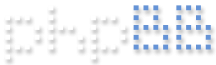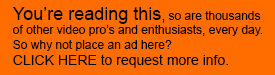factory defaults reset on PMW 350
factory defaults reset on PMW 350
how to reset the camera settings to factory defaults?
Re: factory defaults reset on PMW 350
This is how I did it, and it worked on my 320:
1 Select FILE >All in the setup menu.
2 Select [All Preset], and then press the
MENU knob.
3 To execute the reset, select [Execute],
and then press the MENU knob.
To cancel the reset, select [Cancel], and
then press the MENU knob.
If you choose to execute the reset, all settings
in the ALL file are reset to preset values.
1 Select FILE >All in the setup menu.
2 Select [All Preset], and then press the
MENU knob.
3 To execute the reset, select [Execute],
and then press the MENU knob.
To cancel the reset, select [Cancel], and
then press the MENU knob.
If you choose to execute the reset, all settings
in the ALL file are reset to preset values.