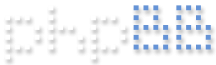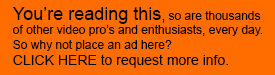Hi Martyn
Many thanks - I have successfully set up the S&Q mode in my 500. I had Picture Cache assigned to button 2 - which was the issue! Thank you for your help.
Cheers
Paul
Search found 2 matches
- December 2nd, 2011, 4:07 pm
- Forum: PMW 320, 350, 500 Full size SxS camcorders
- Topic: PMW500 - S&Q mode access
- Replies: 2
- Views: 7766
- November 28th, 2011, 5:17 pm
- Forum: PMW 320, 350, 500 Full size SxS camcorders
- Topic: PMW500 - S&Q mode access
- Replies: 2
- Views: 7766
PMW500 - S&Q mode access
Hi
How do I access S&Q (Overcrank/Undercrank) mode on my PMW500. Followed: Menu - Op - Rec Function - (all options not available).
I have FirmWare Ver 1.1 in the 500 but no optional boards installed.
Rgds Paul
How do I access S&Q (Overcrank/Undercrank) mode on my PMW500. Followed: Menu - Op - Rec Function - (all options not available).
I have FirmWare Ver 1.1 in the 500 but no optional boards installed.
Rgds Paul