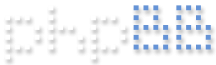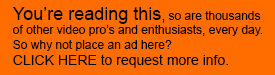One of the well documented issues or at least something that gives people problems is highlight clipping. You go out and shoot something and which looks great, but then when you get the footage into the edit suite it looks clipped and highlights look blow out. There are a couple of reasons for this. The first is that in the majority of setting the FS700 like most pro video cameras these days records up to 109% (data bits 16 to 255). In the video world white is bit 235 (940 in 10 bit) or 100% and this is supposed to be your maximum with 104% typically allowed for broadcast. Anything above white is known as a superwhite. In the computer world white is bit 255. The second issue is that different edit applications handle white differently. Some will allow the full range of 0-109% without any clipping, some will clip anything above 100% and worst of all some will do either depending on the codec and other factors, so you often never really know where you stand.
The simplest way to check for clipping in the edit application is to apply a gain or brightness filter to the clip and observe what happens as you reduce the brightness. If the amount of clipping reduces when you reduce the brightness then you have a clipping problem. If the clipping remains the same and the image just gets darker then you are good.
One way to avoid clipping is to shoot using a gamma or knee that will keep you signal levels to 100%. On the FS700 Cinegamma 2 is always "broadcast safe". There is no significant loss of dynamic range by using this gamma, it has the same curve as Cinegamma 1, just only mapped to bits 16-235 to keep things out of clipping and legal.
So here are some Picture Profiles that will keep you images out of clipping. All PP settings are default unless noted.
AC Neutral No Clip:
Black Level -1
Gamma Cinegamma 2
Black Gamma High, level -7
Color Mode Type ITU709 Matrix, Level +8
Color Level -4
Color Phase -2
Color depth R +1. G -1, B 0, C -1, M +2, Y 0.
Detail level -5
AC Standard No Clip
Black Level -1
Gamma Standard
Knee Mode Manual
Knee Manual Set, Point 87.5%, Slope -3
AC REC 709 No Clip
Black Level -1
Gamma ITU709
Knee mode manual
Knee Manual Set, point 90%, slope -4
Color Mode Type ITU709 Matrix, Level +8
Color Level -4
Color Phase -2
Color depth R +1. G -1, B 0, C -1, M +2, Y 0.
Detail level -4
Broadcast Safe Picture Profiles for FS700. Prevents clipping
-
alisterchapman
- Site Admin
- Posts: 431
- Joined: February 1st, 2011, 7:43 pm
Re: Broadcast Safe Picture Profiles for FS700. Prevents clip
Hello Alister,
Nice meeting you at the Sony booth at IBC this september!
Question about the AC neutral profile. It seems to be a nice starting point for a broadcastsafe option. But why are the blacks turned down? It doesnt make the picture more flat? And did you adjust the colormatrix a bit to achieve a better more natural color red?
Greetings Jeen
Nice meeting you at the Sony booth at IBC this september!
Question about the AC neutral profile. It seems to be a nice starting point for a broadcastsafe option. But why are the blacks turned down? It doesnt make the picture more flat? And did you adjust the colormatrix a bit to achieve a better more natural color red?
Greetings Jeen