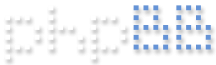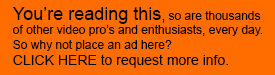Hi All,
I have recently purchased a PMW 350 and overall very happy. However I am having issues with exposure. I have setup the camera after reading many posts regarding picture profiles, but hotspots are causing issues. I have played around with knee/slope/gammas, etc but cannot seem to get it right. I can achieve overall good exposure but hotspots are driving me nuts. See attached picture… I purposely slightly underexposed, but the horses back is blown out. Any particular settings to help correct/help with this?
Many thanks
A
PMW 350 Exposure
-
alangrattan
- Posts: 5
- Joined: September 16th, 2011, 4:11 pm
PMW 350 Exposure
- Attachments
-
- EXPOSUREx.jpg (198.13 KiB) Viewed 10267 times
-
alisterchapman
- Site Admin
- Posts: 431
- Joined: February 1st, 2011, 7:43 pm
Re: PMW 350 Exposure
This could be many things. First eliminate things external to the camera. The 350 will record unto 108 IRE and some edit applications and encoders will clip at 100IRE. It's unlikely but this might be the cause of your issue.
One thing to try is setting the zebras to 100. This will then warn you when you are approaching clipping. The cinegammas are the hardest to expose correctly because of the flat highlights curve, standard gammas with knee are easier.
One thing to try is setting the zebras to 100. This will then warn you when you are approaching clipping. The cinegammas are the hardest to expose correctly because of the flat highlights curve, standard gammas with knee are easier.
-
alangrattan
- Posts: 5
- Joined: September 16th, 2011, 4:11 pm
Re: PMW 350 Exposure
Thanks Alister for your reply. Do you think its an issue with my camera?
I live by zebra (haven't gotten used to the 350 viewfinder just yet after coming from digi's b&w), and with this example, being a white object, the zebra on the horses back was indicating over 100ire. But lowering the exposure resulted in a unfixable underexposed image. Is there no setting in regard to the knee/slope or elsewhere that may help. I'm not expecting miracles, but my old digibeta could handle this much better.
I have tried replicating the settings from the digi, but it doesn't seem to help in anyway. I have tried the hypergamma, and probably need to learn to underexpose by between 1 and .5 of a stop, as you have indicated. Any other light that you could through on the issue (please forgive the poorly placed humour!!)
Thanks again
A
I live by zebra (haven't gotten used to the 350 viewfinder just yet after coming from digi's b&w), and with this example, being a white object, the zebra on the horses back was indicating over 100ire. But lowering the exposure resulted in a unfixable underexposed image. Is there no setting in regard to the knee/slope or elsewhere that may help. I'm not expecting miracles, but my old digibeta could handle this much better.
I have tried replicating the settings from the digi, but it doesn't seem to help in anyway. I have tried the hypergamma, and probably need to learn to underexpose by between 1 and .5 of a stop, as you have indicated. Any other light that you could through on the issue (please forgive the poorly placed humour!!)
Thanks again
A
-
alisterchapman
- Site Admin
- Posts: 431
- Joined: February 1st, 2011, 7:43 pm
Re: PMW 350 Exposure
I'd go back to basics and start with a clean scene file. Then try just using cinegamma3. Your knee looks badly set up.
I really doubt you older digibeta would have handled the shot better. I note that the sky is not overexposed in the frame grab.
I really doubt you older digibeta would have handled the shot better. I note that the sky is not overexposed in the frame grab.
-
alangrattan
- Posts: 5
- Joined: September 16th, 2011, 4:11 pm
Re: PMW 350 Exposure
Hi Alister,
The cloud cover was slight, ie no strong sunlight nor dark grey skys.
I had set up the camera to match exactly your scene files that you have very generously shared . I have tried the BBC settings also, but neither of which seem to help this.
Due to this, do you think my camera may have a problem? Have you ever come across this before?
Thanks Alister
Alan
The cloud cover was slight, ie no strong sunlight nor dark grey skys.
I had set up the camera to match exactly your scene files that you have very generously shared . I have tried the BBC settings also, but neither of which seem to help this.
Due to this, do you think my camera may have a problem? Have you ever come across this before?
Thanks Alister
Alan