I promised I would re-visit some of my Picture Profile stuff. I thought I would start with this one as it is one of the least well understood settings. It’s effects are quite subtle, but it can mean the difference between a noisy picture and a clean image, but also between a sharp image and a soft image, in particular in areas of subtle detail or low contrast detail such as foliage, grass and textures.
Crispening is a part of the detail correction circuit. It does not in itself, as it’s name suggests (at least on an EX of F3) make the image “crisper”. What it does is control the contrast range over which the detail circuit operates. Basically it sets the threshold at which detail correction is applied to the image, which in turn can make the image look a little sharper or less sharp. The apparent sharpness itself is controlled by the Detail Level and Frequency controls.
Why is this useful? Well it allows the user to choose whether to opt for a cleaner looking image or a sharper looking image. An important consideration is that this adjustment does not change the actual resolution of the image or the noise level of the camera, but it does make subtle details in the image more or less enhanced and as noise is also a subtle, even if unwanted detail within the image it will also make noise more or less enhanced, thus more or less visible.

In the first illustration I have drawn an imaginary video waveform signal coming from the camera that contains a mixture of noise and both subtle and more obvious picture information. The bigger the up/down change in the waveform the more obvious the change in brightness (and thus contrast) on the monitor or TV would be. Throughout the image there is some noise. I have indicated the noise level for the camera with a pair of red lines. The EX1 and EX3 is a moderately noisy camera, not the worst, nor the best for an HD camera, but pretty good in it’s price range. So if we can do something to make the noise less obvious that would be desirable in many cases. Crispening can help us do that. Crispening ONLY has an effect when you are applying detail correction to the image. It sets the threshold at which detail correction is applied. The default setting on an EX is zero.
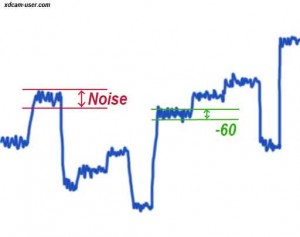 If we reduce the crispening setting, lets say to -60, it REDUCES the threshold at which detail is applied which generally makes the pictures look sharper. Looking at the second and third illustrations you can see how if you reduce the threshold too much then detail correction will be applied to even the most subtle changes in the image, including the image noise. The little black spikes I have added to the diagram illustrate the way the detail “enhancement” will be added to both noise and subtle contrast changes as well as larger contrast changes.
If we reduce the crispening setting, lets say to -60, it REDUCES the threshold at which detail is applied which generally makes the pictures look sharper. Looking at the second and third illustrations you can see how if you reduce the threshold too much then detail correction will be applied to even the most subtle changes in the image, including the image noise. The little black spikes I have added to the diagram illustrate the way the detail “enhancement” will be added to both noise and subtle contrast changes as well as larger contrast changes.

This will make the pictures look more noisy, but… and this is important… it will also help bring out subtle low contrast textures in foliage, skin, fabrics etc. A area where perhaps the EX1 and EX3 don’t do terribly well.
If you want a clean image however where noise is less visible, then raising the crispening level to a high positive value, lets say +60 will increase the threshold at which detail correction is added, so signal changes will need to be bigger before detail correction is applied.

With a high positive number the image will look cleaner and less noisy, but you will loose some enhancement in textures and low contrast areas as these will no longer have detail correction applied to them. This can lead to a slightly muddy or textureless look to tress, grass, skin and fabric.
The real problem areas are the subtle textures and low contrast areas (circled in orange) where the true image detail is barely above the noise level. It’s very difficult to bring these out without increasing the appearance of noise.  Unfortunately there is no clear answer to how to set the crispening level as it will depend on what you are shooting and how much noise you can tolerate. I tend to have crisping set between +10 and +30 for most things as I do tend to do a fair amount of grading work on my footage. When you grade noise is often the limiting factor as to how far you can push the image, so I like to keep noise under control as much as possible. For green screen and chroma key work I push crispening up to +40 to +60 as this helps me get a cleaner key, especially around subtle edges and hair.
Unfortunately there is no clear answer to how to set the crispening level as it will depend on what you are shooting and how much noise you can tolerate. I tend to have crisping set between +10 and +30 for most things as I do tend to do a fair amount of grading work on my footage. When you grade noise is often the limiting factor as to how far you can push the image, so I like to keep noise under control as much as possible. For green screen and chroma key work I push crispening up to +40 to +60 as this helps me get a cleaner key, especially around subtle edges and hair.

If I am shooting exteriors and scenics with lots of foliage, grass etc then I will sometimes go down to -30 as this helps bring out the subtle textures in the leaves and plants, but this can make noise a little more pronounced, so it’s a trade off. And that’s what Crispening is all about, trading off subtle textures and detail against more visible noise. Ultimately only you can make the choice as to which is more important, but the Crispening level control gives you that choice.




 If you like what you read here, please also visit and subscribe to my YouTube Channel by clicking here. Thanks.
If you like what you read here, please also visit and subscribe to my YouTube Channel by clicking here. Thanks.
Hi Alister,
My name is Marcus England, im 23 years old from Australia. Ive been reading your website a fair bit lately and you seem like someone that would be able to help me.
Ive got a little dilemma, i use a sony HDR FX1000 and recently purchased a sony EX1R. I know the EX1R is a much better camera however i am a bit hesitant to use it because i love my current colour settings on the Sony FX1000 and i havent been able to match this on the EX1R as there are many more variables etc.
I shoot in Auto on the FX1000, however i have tweaked my picture profile to the way i love it. The settings as displayed on the screen are as follows:
Gamma: Cinematone 1
BLK COMPNSTN: Compress
Knee Point: High
Color mode: cinematone 2
Colour level: +7
Colour phase: +7
Colour depth: + 3
WB Shift: 0
Sharpness: +7
Skintone Detail: off
If you could Alister, could you please tell me the exact settings on the EX1r that would match this, i understand you’d be extremely busy and have hundreds of questions etc to answer, so i am willing to pay good money for the required settings as this is extremely important and means the world to me!
Thanks Very much
Marcus
I don’t have a FX1000 to be able to match the EX1R to it. I would suggest you just dive into the matrix settings and fiddle around for yourself. I suggest starting with the Cinema Matrix with Saturation at +30 and phase at +5. Then tweak the 6 vectors until you getting the colours your after.
Try also Cinegamma 3, Black Stretch -40.
Thanks for that. But since there is lots of colour level and depth in the Fx1000 profile, wouldnt the best starting point be ‘High Sat’? Also when you say ‘saturation at 30’ do you mean the level? Thanks
Dear Alister, Thank you for all this wonderful info
I have a question that maybe you can easily answer
where is the crispening setting found on the PMWEX3, I look all over the menu settings with no luck,
when I”m in the full auto mode the image is clean and free of noise when I’m not I get noise that I can actually see on the LCD screen and on the footage, what am I missing
Can you tell I’m super new at this !
Thank you
Jose Blanco
Crispening is in the Picture Profiles menu (separate button) under the “Detail” settings.
However if your seeing noise on the LCD with auto off then it suggests that the camera gain is set at too high a level, either via the gain switch being set too high or the gain settings in the menu being to high.
Hi Alastair,
This is really great stuff! Thank you for being so generous with your obvious skill and knowledge.
I do a lot of green screen work and have recently been using a FS-100, having difficulty trying to translate the EX1/3 settings you’ve mentioned. Can you provide any advice specific to the FS-100?
I don’t own an FS100 or have easy access to one so it’s difficult to give specific details. I’ll try and borrow one at some point to do some profiles.
“For green screen and chroma key work I push crispening up to +40 to +60 as this helps me get a cleaner key, especially around subtle edges and hair.”
Very interesting, I will have to give that a try. I’ve always been told to turn detail off fro green-screen work, but never saw any benefit from it. Perhaps it was bad info in the first place.
Thanks for the tip!
J.T. Moore
Killer Productions
There is no one “right” way to do it. Detail correction will add edges to any detail, some keyers work better with this, some without. pushing the crisping up to a high + value will reduce or even eliminate the application of detail to fine edges such as hair, but still keep enhancement in other areas, so the image will look sharp but should still key well.
I do lot of work on green screen and i still didnt got the crisp pic quality can u give me any idea for the setting of the camera pls
There are many things that affect green screen performance. The biggest is lighting. You must light your green screen very carefully. You need good even illumination with the green luma level around 50%.Next consider backlighting your subject to add separation from the background. nee the lighting of the background is sorted you need to light the foreground to a suitable level. It should not be underexposed.
Once you have your lighting sorted you want to consider how you will record the image. Progressive is going to give you a much better result than interlace. Interlace resolution is always lower than progressive. You really want 4:2:2 for green screen so you may wish to consider an external recorder.
Dear, I’m Italian, I use a PMW EX3. Use your PP and I trust your experience. I’d like to have info on how the different settings (matrix, crispenning, chroma … H / V). Can you advise me on the subject of websites. Hoi ever thought of writing a manual?! Greetings and thanks, Mark.
You’ll find many of the things you are looking for in the Tech Notes section: https://www.xdcam-user.com/tech-notes/ or here: https://www.xdcam-user.com/camera-setup/detail-correction-crispening-aperture-and-image-sharpness/
Grazie, Marco Giordani.
hi Alister
I am a regular ex3 user from Kenya and i have some issues with the camera. The positive side is that the picture quality is great and easily portable making it easier for me to do my documentaries nicely. the negative issue is that it keeps loosing focus anytime i switch it off or replacing the battery. It also switches itself off and powers up with picture profile 6 as the default setting. could this be corrected in any way and is it the companies fault.
Thanks
Have you tried removing the lens and cleaning the lens connector? Also you may need to replace the small memory battery located in the base of the camera.
Hello Alister, thank you for all your advice 😉
I work with a Sony HDC X300 and I have some trouble with noise in the middle grey of the picture. When I make landscape shot I have a lot of noise in my pictures. I tried to set the crispenning but it don’t help so much. There is a setting in my camera call “Process setting” and you can switch between “Mode 1” or “Mode 2”, it was in original configuration in 1.
MODE1: This mode sets the camera parameters for a normal environment.
MODE2: This mode sets the camera parameters for environments at standard lighting and requiring higher SN ratio.
Do you know what is the between those two different Mode and what is it for ?
Thank you very much,
Paul from France
Hello,
Well I don’t understand what they mean by “requiring higher SN ratio” ?
Thank you.
Hi Alister,
Thank you so much for your wonderful information always!
I have two questions.
I have the EX-3 , I´ve just bought two weeks ago.
I have too a Canon 7 D and in this camera I use always the Cinestyle profile.
How can I get all the information of the sensor in the EX3. Maybe moving the picture profiles ?
I want to get a raw image.
And my other question is:
I know Sony give you a software to transcode the clips to .mov,
I get it.
But are any option to import the mp4 directly to the final cut?
Thank you so much for your time and I will looking forward for your answer.
Helkin René.
There is no way to really get everything from the EX3’s sensor. The Cinegammas come very close with Cinegamma 4 offering the most dynamic range. A little bit of positive black gamma may give you a touch more low end range, but your up against the cameras noise floor, so it not really going to be all that useful. Of course you really want 10 bit recording when you start to go to larger dynamic ranges to maximise your “bits per stop” but the highish noise levels mean that the amount you can grade will be limited.
You can use the Calibrated Q EX Importer to get native mp4 files into FCP and compressor etc. http://www.calibratedsoftware.com/MP4EXImport_Mac.asp
Please help me with Picture Profile for outside and inside movie for Sony AX2000. Thank you.
Sorry I dont have that camera or any experience of it.
sir
Pls. sent
picture profile setting in channel news porpose pmw 150 camera
Hi Alister
I have followed your site for a while as I found your ex 3 info most helpful.I have recently purchased the F5 and was interested if the crispening logic has carried through to this camera.Does the crispening play as much of a roll in the F5 as it did in the EX3 or is the new tech in the F5 make this adjustment less critical?
Ps I have been using Abel Cine scene files F5 normal but I can’t seem to get rid of the reddish tone to everything
.Even with the preset files and user Matrix turned off the factory presets still have a red hue to them.I have tried ti dial out with a few adjustments but am worried I am going into territory that will adversely affect other scenes.Trying to find a set up that is true to the eye for most situations in regards to colour rendition.Any advise on this would be most welcome.
Thanks
Mike
Do you have any suggestions for a profile on shooting green screen with a PMW-500?
I shoot baseball players wearing white uniforms on a green screen and have my lighting pretty well set. It’s just my first time using the 500 and want to make sure I get the best image possible.
I’m thinking of shooting in 1080p29.97 instead of 1080i59.94. Our final product is 1080i, but I believe the image will look better and key better with P instead of I.
Any help is appreciated.
Progressive will key better. If your lighting is well controlled just stick to Rec-709 and turn OFF detail correction.
Hola Alister, por favor me podrías ayudar a configurar el picture profile de la camara sony pmw 200, te lo agradeceria..
Hola Alister no se si te llego el mensaje de como me podrias ayudar en la configuracion del perfil de imagen (PP) de la camara sony pmw 200, gracias!!!
Hey Alister,
I own a Pmw-200 and im looking for some good advices for shooting on a grey day. Those days with alot of clouds but also alot of clarity.
Eduardo Fortunato
Hi Marcus,
saw your test with pp on fs100.
Wondering if you maneged to get a simileron your ex-1?
Can you give me a mail answer.
leifh – on the artic circle
i had purchace sony PXW Z190 can anyone Help me to set Paint for indoor & outdoor Shoot