UPDATE: It appears that Adobe may have now addressed this. Luma and YC scopes now show the same levels, not different ones and the scaling of S-Log XAVC. signals now appears to be correct.
This came up as the result of a discussion on the FS5 shooters group on Facebook. An FS5 user shooting S-log2 was very confused by what he was seeing on the scopes in Adobe Premiere. Having looked into this further myself, I’m not surprised he was confused because it’s also confused me as there is some very strange behaviour with S-Log2 XAVC material.
First: BE WARNED THE “LUMA” SCOPE APPEARS TO BE A RELATIVE LUMINANCE SCOPE AND NOT A “LUMA” SCOPE.
THIS IS THE “LUMA” Scope, I suggest you don’t use it! Look at the scale on the left side of the scope, it appears to be a % scale, not unlike the % scale we are all used to working with in the video world. In the video world 100% would be the maximum limit for broadcast TV, 90% would be white and the absoulte maximum recording level would be 109%. These % (IRE) levels have very specific data or code values. For luma, 100IRE has a code value of 940 in 10 bit or 235 in 8 bit. Then look at the scale on the right side of the luma scope. This appears to be an 8 bit code value scale, after all it has those key values of 128, 255 etc.

Now look again at the above screen grab of the lumetri luma scope in Premiere 2017 – V11. On the left is what appears to be that familiar % scale. But go to 100% and follow the line across to where the code values are. It appears that on these scopes 100% means code value 255, this is not what anyone working in broadcast or TV would expect because normally code value 255 means 109.5%.
I suggest you use the YC waveform display instead.

The YC waveform shown on the above screen capture is of an S-Log2 frame. If you go by the % scale it suggests that this recording has a peak level of only 98% when in fact the recording actually goes to 107%.
But here’s where it gets even stranger. Look at the below screen capture of another waveform display.

So what is going on here? The above is a screen grab of Cinegamma 1 recorded in UHD using 8 bit XAVC-L. It goes all the way up to 109% which is the correct peak level for Cinegamma 1. So why does the S-Log2 recording only reach 98% but the Cinegamma recording, recorded moments later using the same codec reach 109%. This is a value 10% higher than S-Log2 and I know that the Cinegammas cannot record at a level 10% greater than S-Log2 (the true difference is only about 2%).
Lets now compare the difference between how Premiere and Resolve handle these clips. The screen grab below shows the S-Log2 and Cinegamma 1 recordings side by side as handled in Adobe Premiere. On the left is the S-Log2, right Cinegamma1. Look at the very large difference in the peak recording levels. I do not expect to see this, there should only be a very small difference.

Now lets look at exactly the same clips in DaVinci Resolve. Note how much smaller the difference in the peak levels is. This is what I would expect to see as S-Log2 gets to around 107% and Cinegamma 1 reaches 109%, only a very small difference. Resolve is handling the files correctly, Premiere is not. For reference to convert 8 bit code values to 10 bit just multiply the 8 bit value by 4. So 100IRE which is CV235 in 8 bit is CV940 in 10 bit.
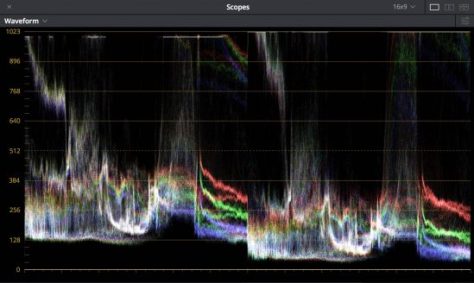
So, until I get to the bottom of this all I can say is be very, very careful and don’t use the “Luma” scope, use the YC scope if you want to know your code values. It also appears that Premiere scales the code values of S-Log recordings differently to normal gammas.
Additionally: Record exactly the same S-Log2 or S-Log3 image using XAVC internally in the camera and at the same time record a ProRes version on an external recorder. Bring both of these clips, which are actually recorded using exactly the same levels into Premiere and Premiere handles them differently. The XAVC squashed into a reduced range while the ProRes fills the larger range.

This has huge implications if you use LUT’s!!!!
The same LUT will result in a very different looking image from the XAVC and PRoRes material. There should not be a difference, but there is and it’s big. So this isn’t just a scopes issue, it’s an internal signal handling issue.
I’ve always preferred doing my color grading in a dedicated grading package with external scopes. It’s stuff like this that reminds me of why I prefer to work that way. I always end up with a better end result when I grade in Resolve compared to Premiere/Lumetri.
As I learn more about this I will post a new article. Use the subscribe button on the left to subscribe to the blog to be notified of new posts.




Thanks for sharing this info. I have read frequent comments about inaccuracy of Lumetri tools. My work is exclusively for web use, and I am generally pleased with my results, but I would be very concerned if my work was to be graded for broadcast and cinema. I need to adopt Resolve into my work flow, but it would be good to sort out what Lumetri is doing.
Thanks Alister,
I assume you’ve provided feedback to Adobe. Has there been any response?
Does this happen in Slog3 also or only Slog2?
Both.
Perhaps Adobe is applying a LUT automatically when it detects S-Log material in the metadata? It didn’t look like it on the scopes because the blacks still seemed quite elevated. Perhaps it is incorrectly reading it as 709 and clamping it? It still looked liked S-Log right?
Be very interesting to render something out and look at it in Resolve.
Yep, from what i’m reading in your findings, it seems Premiere takes the S-log2 max values to the 16-235 scale on the Luma scope. Yet I’m curious as well, could you actually ‘see’ a difference from the incorrect scaling or just in the scopes?
Also, is it safe to assume we’re all on CC2017? I remember Luma scopes had incorrect values (something way off like 392-1903) in early CC2015 which was quickly fixed. But since then we’ve always used the YC scopes.
Yes, you can see the difference. It’s not just the scopes. S-Log prores comes in very different to S-log XAVC and LUTs/Lumetri behave very differently.
Most YUV based Codecs scale their luminance code values from 16-235 to
0-255 on decode/import.
This is something I use to see for years with ProRes, h264, DVCPROHD, AVCHD …
It was intended for display, so you don`t see lifted blacks and dim whites while viewing your footage on a computer screen and to help you work in Applications that don´t know how to handle “superbalck” and “superwhite”.
On Export the Encoder scales the footage back down to 16-235, so nothing changes visually.
(The only exception are Avids Codecs, they have settings for this.)
Depending on the Application the code values below 16 and above 235 get either clamped and lost or mapped to floating point values and are still accessible.
For example After Effects set to 8 or 16bit clamps those values, set to 32bit float the values get mapped to floating point values and are still accessible for processing.
Both Premiere and Resolve use floating point processing by default and the values are not clamped before processing them.
In Resolve you have the possibility to address the scaling of the code values in the “clip attributes” dialog under Data Levels (Auto/Video/Full).
“Auto” in most cases defaults to scaling the code values, same goes for the “Video” setting.
Selecting “Full” disables the scaling and puts input black to 16 and input white to 235.
If you are using a LUT, that depends on getting this incoming values you must set your clips to “Full” in the Media Page of Resolve.
To my knowledge Premiere does not have such settings.
If you want to use the same LUT as above here you have to use a 32bit levels effect before the LUT and undo the decode scaling by hand.
If you look at the Lumetri YC scope picture and the Resolve Scope picture side by side, you see that they are identical in reality.
Only do the scopes in Resolve clamp the signal above 100% and don´t show you the values existing above (a shortcoming of resolves scopes in my book).
If you check the clamp signal box down right in the lumetri scope, they should become more similar to Resolves scopes.
Or the over way around, drop the offset control in Resolve by a few points and you should see that there are still signal values existing above 1024 that become visible.
To the problem with the external recorded ProRes file, it seems the scaling is doubled in this case.
Either the camera scaled it output signal from 16-235 to 0-255 on output or
on input the recorder scaled the incoming 16-235 signal of the camera to 0-255 in the ProRes file. Again on import into the application the 16-235 code values of the ProRes file get once again scaled to 0-255. Scaling the signal twice.
The signal of the XAVC file recorded in the camera gets scaled only once on import, hence the difference in LUTs/Lumetri.
In case of an HDMI Connection between camera and recorder, look for a level setting for the output of camera or the input of the recorder (or both).
But this does not explain why XAVC S-Log is scaled differently (and incorrectly) compared to XAVC standard gammas. All clamp does is clamp the blacks, the scaling remains incorrect and different depending on whether you have S-log or Standard/Cinegammas.
The ProRes files come in to Premiere correctly, it is the XAVC S-Log that is incorrect.
I got mainly hooked on your example in the middle of the article, comparing Resolve and Premiere treating the files differently, which i think is not the case.
I thought the clamp checkbox in lumetri would clamp the highlights too, my bad.
The comment about the ProRes file, was a guess, because i only had one scope image of the ProRes File and not of the XAVC file for comparison.
I maybe misunderstood your description of it.
Torben, you were right. The Clamp Signal switch definitely also clamps the highlights, so you don’t see the overbrights. You’ll see this clearly when you set the scope to Float. I don’t know why Alister thinks it doesn’t.
Adobe explains it this way:
With the checkbox turned on, the scopes behave like traditional hardware scopes. It limits the scope’s display to the visible spectrum, showing only values only from 0 through 100. If you want to see how much of the signal is being clipped, deselect the Clamp Signal check box.
It’s not clamp. The signal is(was) coming in at the incorrect level. Clamp has nothing to do with this. Clamp is just turning on and off the scopes ability to show under/over shoots. It does not change the actual levels, just alters the range the scope can show.
Hi Alister, thank you very much for pointing that out. Did you get in contact with Adobe about that? I searched the Premiere forum but could not find a thread from you or about this issue in general.
https://forums.adobe.com/community/premiere
I fear it could miss the folks at Adobe and think it is too important to run that risk.
Best, Andreas
I believe Adobe may have now fixed these problems. Luma and YC scopes now show the same levels and S-Log XAVC material now appears to be scaled correctly/