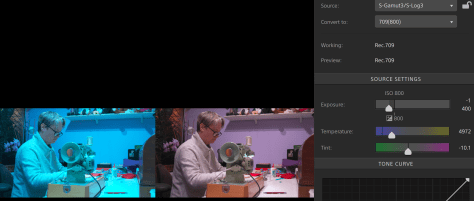Most of us are familiar with Rec-709. It is the colourspace for standard dynamic range television that was introduced in the early 1990’s. Most of us have been working with and delivering Rec-709 content for the past 30 years.
Because Rec-709 has been around for so long, the majority of the editing and grading software that we use defaults to Rec-709. Rec-709 has a limited dynamic range and a limited colourspace. It was designed around the TV technologies available in the 1990’s when Cathode Ray TV’s were still dominant and LCD screens were nowhere near as good as they are today.
But things are changing.
Most good quality phones, tablets, laptops and TV’s on sale today support bigger colourspaces than Rec-709. And most can now display high dynamic range HDR images. Streaming services such as Netflix, Amazon, Hulu etc are all streaming HDR content. Even YouTube and Vimeo fully support HDR. Eventually HDR will become completely normal and Rec-709 will fade into obscurity.
Colour Management.
One way to make this easy is to use colour management in your editing and grading software. In a colour managed workflow the editing/grading software will try to determine the colourspace of your source material by reading the metadata contained in the file. Then it will determine the required delivery colorspace, usually based on the setup of your monitor or you can tell the software which colourspace you want to deliver your files in.
The software then converts from the source colourspace to the final output colourspace. The end result is that regardless of the colopurspace of your source footage, it will look correct on your monitor with the correct contrast and correct colour saturation. All your grading adjustments are applied to your footage in it’s original state which maximises the final image quality. This also makes it possible to change the output colourspace from one colourspace to another without having to change the grade – one grade can be used for many different output colourspaces. All you need to do is to change the output colourspace setting.
OK, it isn’t always quite as simple as that – you might need to make some fine tuning adjustments to your grade if you switch your output between HDR and SDR. But overall, if you grade something correctly for HDR and then switch to an SDR output, it should still look pretty good and this greatly simplifies your workflow if you need to deliver in both HDR and SDR.
S-Log3 is not, and never has been flat!
Need To Deliver In HDR.
Enabling Colour Management.

If you want to deliver in HDR a bit further down in the settings you will also find the ability to change the timelines working colourspace, under these setting you can quickly change the timeline from Rec-709 to Rec2100 PQ (HDR10) or Rec2100 HLG for HDR. Changing this setting will change the working and output colourpace – note that if the colourspace of your monitor does not match these settings the image will not be correct – for example if you are using a Rec-709 monitor and you select Rec-2100 PQ the viewer images will appear flat.

If using a computer with a colour managed HDR screen, for example a MacBook, you will also need to allow Premiere to manage the computers Display Colour Management so that the viewers are displayed in the correct colourspace and then enable Extended Dynamic Range monitoring if the monitor is capable of displaying in HDR in the Lumetri settings under “Preferences”.
Be aware that if you allow Premiere to manage your colourspace this way you will no longer be able to use the majority of the LUT’s designed for S-Log3 as these LUT’s include a colourspace transformation that you no longer need or want. But – now you are free to deliver in both SDR and HDR without having to create different grades for each.
The colour management in Premiere is still somewhat basic, but it does work. But it’s very difficult to use the colour management and LUTs at the same time. Personally I much prefer the colour management in DaVinci Resolve which has a lot more options and the ability to add additional colourspace transformations as part of the individual grade used for each clip. This allows you to add LUT’s designed for a huge range of different colourspaces within different overall colour spaces.